Survey services
Wow, it's been a long time since the last blog... Anyway, let's get into it.
As you probably agree, one of the pleasures which the Internet provides is its infinite amount of people involved and thus, the great variety of opinions you're able to get to know. However, you can't just collect opinions sporadically (actually you can but that would be a hell of a task), which is why such thing as 'Survey service' comes to our aid.
Survey service is a platform which allows to conduct opinion polls among any group of people and is restricted, honestly speaking, only by your own imagination. It's eligible for everything: from political opinion polls to trivias about pets.
And just like there is an infinite amount of topics you can conduct the polls on, there's also a near-infinite amount of tools you can use to do so. I'll mention the most popular:
Socrative
Socrative is a quiz-based, formative assessment tool with multiple features that can enrich teaching and learning. Teachers can design quizzes, space races, exit tickets, and more to collect and analyze student data in real-time to make on-the-spot teaching changes and improve student learning. We used it a lot during our 2nd year.
1) There are plenty of user guides and instruction sheets available to help get a teacher started;
2) Activities can be done collaboratively so there are no worries if every student does not have their own device;
3) It is easy to design and also import quizzes from other Socrative users.
Disadvantages:
1) If you lose your internet connection during a test or quiz, your results will not be sent to you email, which may be a problem in some schools where internet accessibility is mediocre at best.
Quizlet
Quizlet is a fantastic tool for teachers to create quizzes for in-person and remote learning that makes building and assessing quick and easy. It is even smart enough to offer adaptive learning to suit the student. Quizlet offers a huge range of subjects and question styles, from visual study materials to fill-in-the-blank games, and plenty more. I used it quite heavily to master the vocabulary for specific topics during my English classes.
Advantages:
1) You can easily differentiate review for your students;
2) You can incorporate collaboration and teamwork into your classes;
3) Students have another way to prepare for tests.
Disadvantages:
1) You can’t add open-ended questions into the quizzes;
2) Paid subscription.
Advantages:
1) the ability to quickly create a formative assessment;
2) rapidly respond to data;
3) the data is stored in Google Drive for easy access;
4) Gree to use without any paid features.
Disadvantages:
I couldn't come up with any.
Here's an example of the survey, which I conducted:
Pretty interesting statistics, proving that the attractiveness of a specific character tends to shift from more infantile (like Крош or Нюша) to more mature one (like Копатыч or Кар-Карыч) once you grow older.


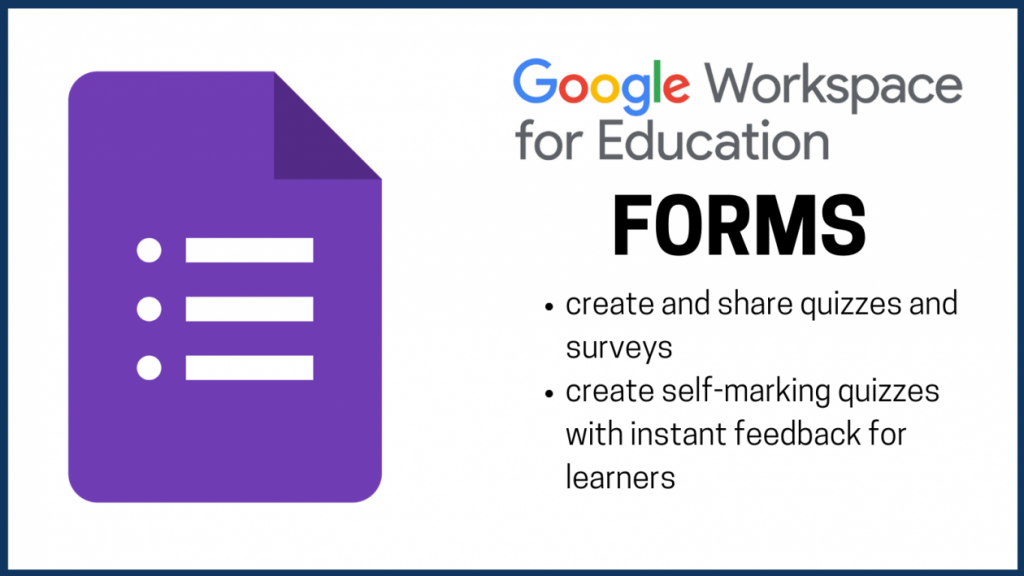


Комментарии
Отправить комментарий